How do I refresh an order via Encompass?
- To refresh the completed VOE or VOIE report with current income and employment information:
- Click Refresh the data to initiate the request
- Select the appropriate product (Employment)
- Click Submit
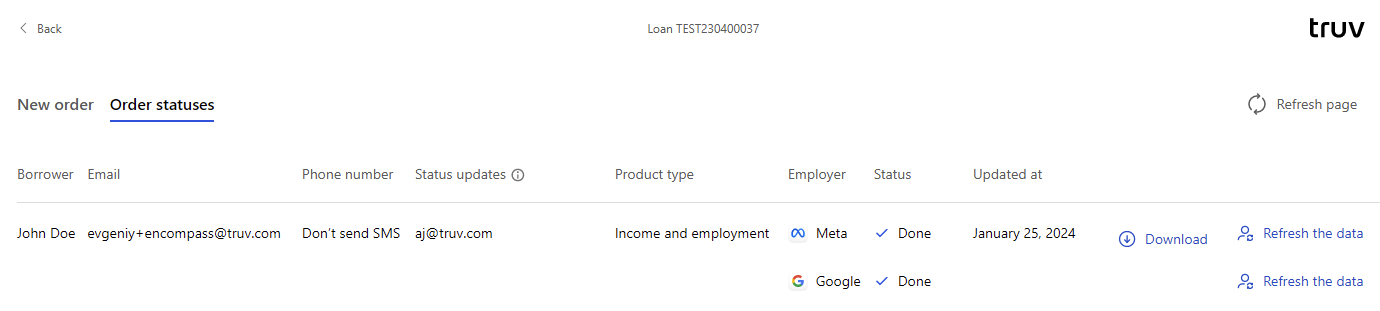
- After submitting, the status will move to Pending and a new report with updated data will be available
- Prior reports will still be available in the eFolder
- VOE re-verification via Truv can be used for 10-day PCV (pre-closing verification)
- In most cases, refresh reports do not require borrower participation
- VOE re-verification via Truv can be used for 10-day PCV (pre-closing verification)